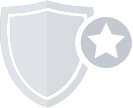-
About JumiaPay
-
Policies and Help
-
API Documentation
-
Customer FAQ
-
1. About JumiaPay
-
1.1. What is JumiaPay?
JumiaPay is a new and free online payment service that enables you to send payments online securely, instantly, and cost-effectively. It is legally established as HELLOPAY AFRICA INTEGRATED SERVICES LTD., St Nicholas House (10th floor), Catholic Mission street, Lagos. RC1191244
-
1.2. Why should I use JumiaPay?
Using JumiaPay is simply the safest and easiest way to pay on Jumia. It is faster than any other payment method: you can use JumiaPay without entering your payment details each time. It’s hassle-free: you don’t need to go to the bank or ATM to withdraw cash and take any risk for your security, or have your token with you to process a payment. You don’t need to save your money until order arrives: pay now, and all you have to do is relax until someone knocks at your door!
You will never need to enter your payment details online again: JumiaPay works with your bank to keep your data safe with a security system that adheres to the highest safety and security standards.
-
1.3. What happens if anything goes wrong with my delivery?
If anything goes wrong, if what is delivered is not what you expected (wrong size, color,…) or if you just change your mind at the moment you receive your delivery, you’ll get reimbursed in the shortest delays. Even better, our customer protection offers you faster refund if you return products to Jumia within the 7-day return period.
-
1.4. How secure are JumiaPay transactions?
JumiaPay is committed to use the best commercially available technology and procedures to protect the security of your online transactions. To secure your transaction, you control 2 times: with you Jumia password and with a one-time verification code sent by your bank on your phone. All payments are processed and secured by Nibss, a payment processor developed by the Central Bank of Nigeria and national banks. Please feel free to contact JumiaPay’s customer care , if you have further questions.
-
1.5. How private are JumiaPay transactions?
Protecting the privacy of our users is of the highest priority for JumiaPay. Merchants will never see your financial information, such as your credit card or bank account numbers. When you send money using JumiaPay, the only information we share is to help you completing your customer journey. Please review our Privacy Policy for further information.
-
1.6. Where can I shop with JumiaPay?
JumiaPay is currently available for purchases on Jumia. We will be adding more merchants regularly, and invite you to check back soon on our homepage.
-
1.7. How to contact us?
For any enquiry, please contact Jumia Customer Service. They will answer your question or redirect your to our JumiaPay customer care platform. [email protected] or 01 4604400, 0700 6000 000
-
2. Register
-
2.1. How do I sign-up for JumiaPay?
Registering with JumiaPay could not be easier - pay online on Jumia once and your account will be created.
Make your purchase on Jumia and enter your personal details at checkout,
Choose JumiaPay, select online bank transfer and pick a bank from the menu,
Add your bank account by entering your name and 10-digit NUBAN bank account. Secure your account with a JumiaPay password,
To confirm your payment, your bank will send you a one-time password on the phone you connected to your bank account.
-
2.2. My Account doesn't work.
The first time you pay with Jumiapay, we save your e-mail address on your Jumia account, and ask you to save a password. This password can be different from Jumia’s. Making a first payment with JumiaPay will allow account creation.
-
2.3. I've forgotten my password.
• Go to Login page to access login page.
• Click on ‘Forgot your password?’ button as demonstrated in screenshot above.
• Enter your email address.
• An email will be sent to you with a link to reset your password.
-
3. Bank Account
-
3.1. How to add a new bank account?
Adding a bank account is easy, and only a one-time setup. Do it once, and every other time, you won’t need to enter your details again.
To add a new bank account, please follow the steps:
Choose JumiaPay, select online bank transfer and pick a bank from the menu,
Shop on Jumia and chose JumiaPay at checkout,
Select “Online Bank transfer” as a “Payment method” then pick your bank in the list.
Add your 10 digit NUBAN bank account and the exact name linked to your bank account. Please verify to make sure the transaction doesn’t fail.
Enter your Jumia password to secure your account and make sure next time, you don’t need to enter bank details again.
Press “Add a bank account”.
You’ll receive a one-time password sent by your bank to yourphone. Fill the space to validate. If anything goes wrong, please refer to the verification step below.
-
3.2. My Bank is not in the list
All banks listed are available. If your bank doesn’t appear in the list, please try another bank account. If it still doesn’t work, then select cash on delivery as other payment option. At JumiaPay, we work with remaining banks to make sure they will appear very soon on JumiaPay.
-
3.3. My bank account doesn’t work
Please verify you typed your 10 digits NUBAN code. Our system doesn’t recognize other codes. Then verify as well that the name you typed is the same than your bank account’s one. Our system only works with a perfect match of names and accounts. If it still doesn’t work, then call your bank. Please note that transactions with not enough sufficient funds won’t be processed.
-
3.4. Can I add more than one bank?
You can add as many bank accounts as you need as long as your bank appears in the list. You will always have the choice between the accounts.
-
4. Payment Verification
-
4.1. An error message appears after I click “Pay Now”
In the case something went wrong with your bank or don’t have sufficient funds to process the payment, we cannot operate the transaction. Please select another bank account to confirm the order or choose a different payment method.
-
4.2. Do I need to enable internet banking to authorize any payment?
Never. Every time you make a payment, your bank sends you a one-time password to confirm the payment. While adding this password on JumiaPay verification screen, you authorize your bank to process the payment.
-
4.3. I don’t receive any confirmation code on my phone
You need the phone number you connected to your bank account. You can call your bank to know what phone is related to your account, or simply try to change your SIM if you don’t receive any password. Please make sure you also have access to network and don’t hesitate to click on “resend one-time password” if you face any network issue.
-
4.4. Can I process a payment later if I don't have my phone?
For security reasons, you always need to use a secure code sent by your bank on your phone to confirm your payment. You can’t proceed to payments if you don’t have your phone next to you, with the simcard you registered at your bank. Please contact your bank to know what phone number is related to your account.
-
4.5. Can I update my phone on JumiaPay?
Unfortunately, for security reasons, we operate with the phone number you connected to your bank.
-
4.6. My order is still loading, do I need to refresh?
Please do not refresh the page. If something goes wrong you will receive appropriate error message on your screen.
-
4.7. When is my order confirmed?
Order is confirmed after you enter the one-time password in the system. Jumiapay sends confirmation e-mails for each purchase. Please verify your mailbox. If you didn’t receive an email, check your spam box. Our customer service will investigate and get back to you if you still notice anything wrong.
Customer service from Jumia will call you anyway to make sure your order is confirmed, and cancel it if you made any mistake.
-
4.8. I don’t have a JumiaPay account, but I have a transaction on my bank account statement from JumiaPay that I don’t recognize
If you suspect that an unauthorized transaction has been made from your account, you should always contact your bank or credit card company to block the account number against further potential unauthorized charges. Please also contact us through our Contact Us page so that our dedicated staff can take the right action to help you.
-
4.9. Can I use other promotions with JumiaPay?
Most promotions and vouchers can perfectly be paired with JumiaPay. Nevertheless JumiaPay cannot be paired with specific promotions offered by other payment methods on Jumia or other shops. However, we are constantly working to give you the best promotions and deals with JumiaPay. Check our homepage for current campaigns.
-
5. Customer Protection
-
5.1. What is customer protection?
If anything goes wrong, your order didn’t arrive, is damaged or if products don’t match the website description, you will get reimbursed in the next 24 hours. Eligible purchases only.
-
5.2. When is customer protection available?
Customer protection is always available on delivery if you paid via JumiaPay. If you accepted the order, you’re still protected during 7 days as long as your product: is not among the ineligible list, doesn’t match the description or is a fake, doesn’t work properly.
-
5.3. What is the ineligible list?
Products not purchased with JumiaPay.
Products not matching the Jumia refund policy.
-
5.4. How long will it take me to get refunded?
If you return your products instantly after delivery, you will be refunded instantly. Please note that according to your bank, refunds can take up to 24 hours before appearing on your bank account.
If you return your products after accepting the delivery, refunds will happen in less than 24 hours Jumia Customer Care approval.
-
5.5. How much is my refund going to be?
100% with no money transfer fee.
-
5.6. Where will I receive my refund?
Refunds will be automatically sent back to your bank account.
-
5.7. Who should I contact in order to get a refund?
To get a refund, you should contact the Shop you purchased the good first. Once the Shop processes your request, you will get a confirmation message from JumiaPay. Please note that it may take some time for your refund to appear on your account.
In case of disagreements between you and Jumia (e.g. the refund amount is not high enough or Jumia refuses to refund your items), please contact us on [email protected] and we will investigate theissue.
-
5.8. Why is my order cancelled?
There are many reasons for why this happened: Is your shipping address correct? Have you received any messages from us regarding your account? Did you verify your payment? Have you reached your transaction limit?
Please contact the merchant for further details if you have entered your details correctly and you have not received any e-mails or calls from JumiaPay. Merchant is also able to cancel your order if, for example, the items ordered are no longer in stock.
If your shipping address is not correct, please contact the seller as soon as possible and notify us at [email protected]. If your order has already been cancelled, you will need to place it again.
If you have already been contacted by our team, you may already know the reason. Perhaps the order was suspicious or the amount was too big to be approved without verification?
Another reason could be that you have reached your monthly transaction limit. You can upgrade to Premium to get a bigger allowance. Please help us by responding to our emails and calls. This helps us to provide better service and avoid order cancellations. If the order was cancelled, you will receive a refund on your account.
If you cannot find the reason, contact our team at help@jumiapay .com.ng and we will do our best to help you.
-
6. My JumiaPay Account
-
6.1. Can I access my transactions history?
Please connect to your JumiaPay account here with your phone and e-mail address you used on Jumia.
-
6.2. How do I edit my profile?
Edit profile steps need to be changed:
• Log in with your username and password
• Go to "Profile" and click on "EDIT ACCOUNT"
• Enter your new information, then click "SEND" to save any changes you have made.
-
6.3. Can I use an email address registered with another JumiaPay account?
Your email address can only be registered with one JumiaPay account and you cannot add additional email addresses to your JumiaPay account.
-
6.4. With what phone number can I pay with JumiaPay?
You need the phone number you connected to your bank account. There may be many reasons why you can’t process a payment. Did you check if you used the right phone? Did you try another SIM card? Do you have network? If anything goes wrong, please contact your bank. We will never charge you if you don’t enter the one-time password from your bank.
-
6.5. Why is JumiaPay sending me emails/calling me?
To provide the best service, we have to collect some information about you and your order. This is why we find it necessary to contact you when information is missing (e.g. when your address cannot be found) or if we find suspicious behavior on your account. All of this is done to make sure that your account is safe and you do not experience any problems while shopping with us. If you do not respond to our emails or calls, your order may be cancelled.
-
6.6. How can I close my JumiaPay account?
If you would like to close your JumiaPay account, please write to us at [email protected] or our Contact Us page and a member of our customer service team will assist you.